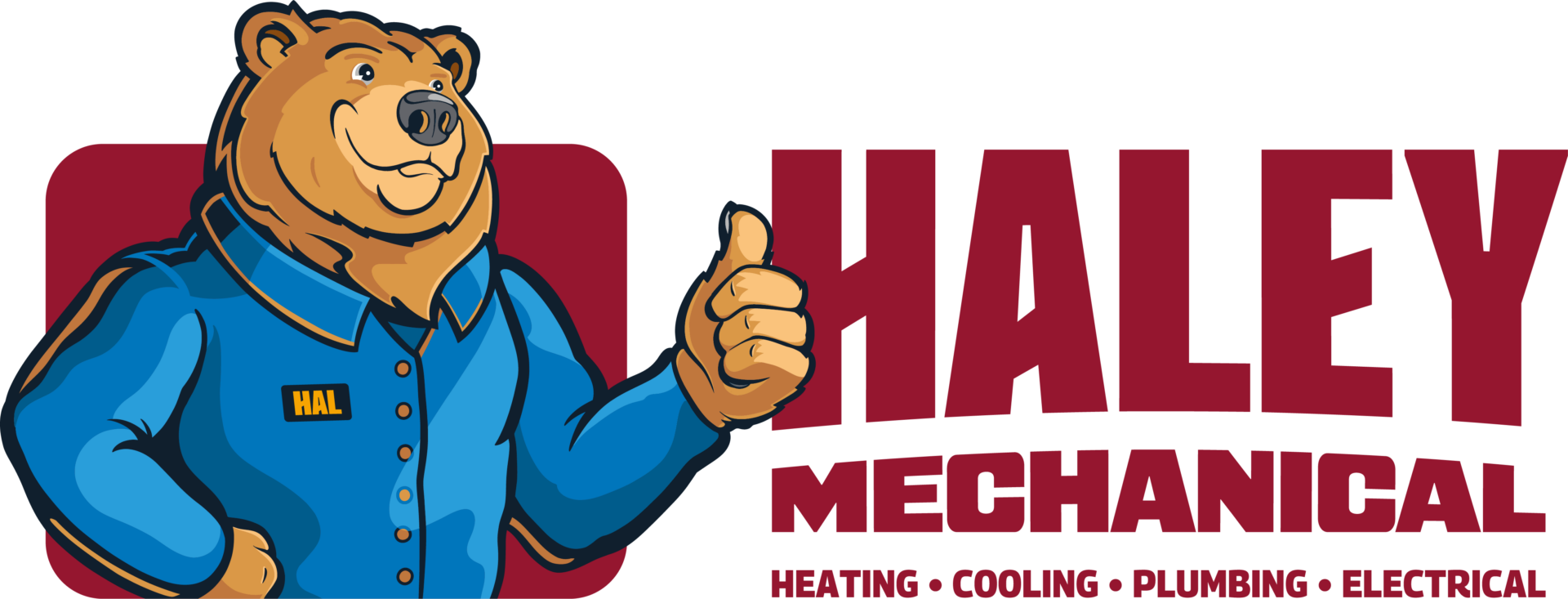Recently, we’ve been receiving numerous phone calls from southeast Michigan homeowners regarding furnaces that are not working. What we’ve found is that in many cases, it’s simply a thermostat issue – dead batteries.
If you have a digital thermostat, it may be the batteries that’s causing the problem, particularly if your thermostat has warned you about low batteries. The process if fairly straightforward, a task you can likely take care of yourself.
How can you change the batteries? Depending on the brand, here are two recommendations:
If your thermostat has an external battery compartment. Here’s how you change the batteries.
- Look straight on at your thermostat; you will see a place where you can press down to release the compartment on the top right side of the thermostat.
- Press down at this area, then tilt the battery compartment to the right; this will allow you to remove the plastic compartment. Change the batteries out, and you are ready to put the compartment back in place.
- To replace the compartment, begin with the side where you put the batteries in (the open side of the compartment) facing toward the wall. Insert the compartment into the slot holding it at a 45-degree angle. Tilt the compartment fully back to the left; when inserted properly, you will hear it snap back in place. The screen should come on at this point.
While your thermostat settings should have been saved, double check to ensure they are still set.
If your thermostat does not have an external battery compartment
In some thermostats, the thermostat faceplate must be removed to locate the batteries.
- The majority of thermostats with no external battery compartment release from the bottom of the wall plate first, then the top. Carefully pull the thermostat from the wall plate while holding it firmly in place. Depending on your thermostat, there may be screws that need to be loosened, or there may be a tab at the bottom you will need to press in. Look for screws if it feels like you are having to force it.
- If you can see the batteries either in the thermostat or on the wall plate and the wall plate remains attached to the wall, you are on the right track.
- After replacing the batteries, snap the thermostat back into place, taking care not to force it. The thermostat has pins on the back you want to avoid bending or breaking!
Replacing the batteries in a digital thermostat is fairly easy, however, if you have problems don’t hesitate to contact us at Haley Mechanical. After replacing the batteries, if your furnace still doesn’t operate properly give heating repair experts call at 734-424-9170!